What is trademark public search?
A trademark public search is made in the Indian Trademark Registry database. The search determines whether a proposed trademark is available for use in connection with certain goods or services. In the trademark search India, similar word marks as well as phonetically similar names in a specific class can be comprehensively searched.
How to conduct trademark public search in India?
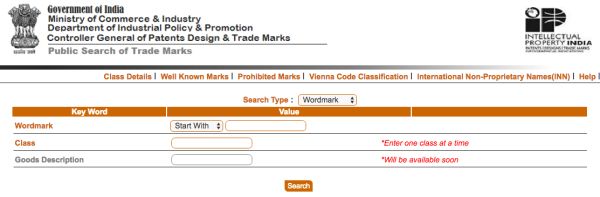
An online trademark search in the Trademark Registry India can be done free of charge at the Indian trademark database link.
Trademark Search is divided into three categories
- Wordmark – For similar representation of wordmark;
- Vienna Code – For similar artistic representation; and
- Phonetic – For phonetically similar words.
Trademark Search Parameters
There three search type options are available that includes Wordmark, Vienna Code and Phonetic. Therefore, you will have to select the search type from the options given in the tab.
Wordmark Search
For example, to perform a Wordmark search, select "Wordmark" option from the search type and insert the keyword(s) of your proposed trademark in the box corresponding to "Wordmark".
There are 45 classes of trademark registration. Classes 1-34 deals with various goods and Classes 35-45 deals with services as per Nice Classification. Accordingly, you will have to enter the class in the box correcting to "CLASS". And the class(es) should be related to your services or product of your trademark. In India trademark database, you can perform a search only using a single class at a time.
You can perform the wordmark search using any prefix method "Starts With", "Contains" or "Match With".
A search with a keyword in "Starts With" option and the result will show all the trademark starting with the searched keyword. Similarly, a search with a keyword in the "Contains" option will show result all the trademark containing the searched keyword. On the other hand, the result will show all the trademark only matching with the searched keyword for a search with a keyword in "Match With" option.
Search Result
After you enter required details as above, click on 'Start Search' button to view your search result. The details of each of the trademark such as S.No., matching trademark(s) and images would be shown in the table. You can click the selection box shown in S.No. for the desired trademark to view or click the box at the left top corner to view all the result. After selecting the boxes, click the "Report" to view the result of all trademarks in details.
After doing the trademark search if it is found that there are no similar trademarks on record, then you may proceed to file the trademark.
Phonetic Search
The phonetic search would be same as that of above Wordmark search method, except without any prefix method. Therefore, you can follow the same step as mentioned above for phonetic search of the trademark.
Vienna code Search
Vienna code search is mainly performed to find the similar device mark, and you will have to enter the six digit Vienna code in corresponding to "Vienna code", and select your relevant class. After the search, the result table would show all the mark containing the device.
Please note that the above steps are general procedures for trademark search in India. However, it is advisable to seek professional assistance to get the trademark registrability of your brand name or logo. We suggest you to visit our trade mark search services before filing your trademark applications.
Further, you may also interested to read why to conduct trade mark search in India?
The content of this article is intended to provide a general guide to the subject matter. Specialist advice should be sought about your specific circumstances.

